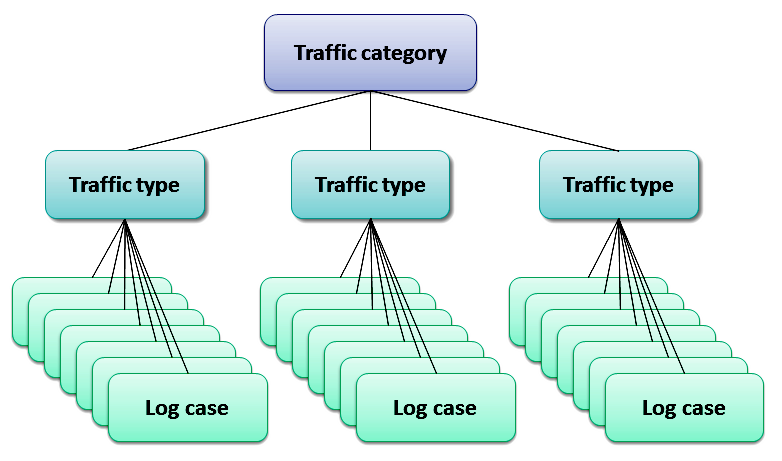Log Case
Log Case
Log cases are the rules that define which calls that are included in a traffic type. Each traffic type is in turn connected to a traffic category.
The log cases are used to define which traffic type a call belongs to, in order to be able to determine what price list to use for that call.
When defining the rules for a log case, you can select what loggable field the rule applies to, e.g. area code.
When a call is to be defined as a traffic type according to the rules, there is a specific priority. When checking the area codes, the longer the area code is, the higher the priority is. The priority between log cases with different loggable fields is defined by a setting in the system configuration.
Example: The area code 08 is defined as the log case Local calls Stockholm, for calls breaking out in Sweden.
Settings: Log cases are set up in either the role Invoicing or the role Traffic Monitoring and the settings are found in Dial plan > Manage log cases.